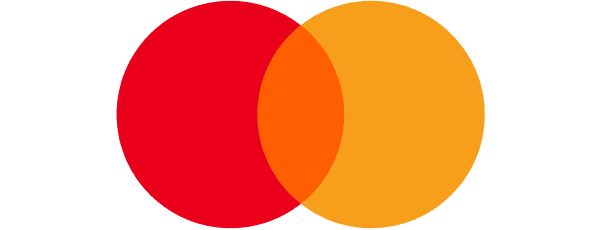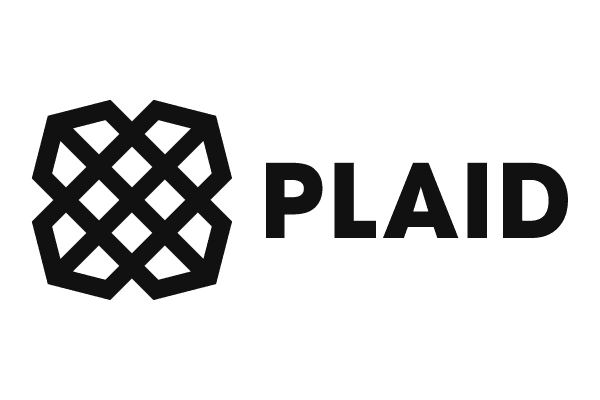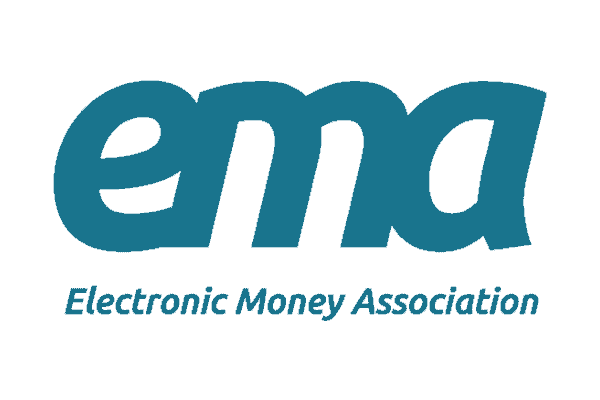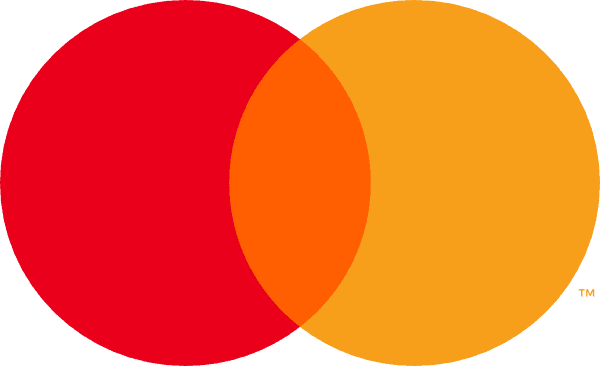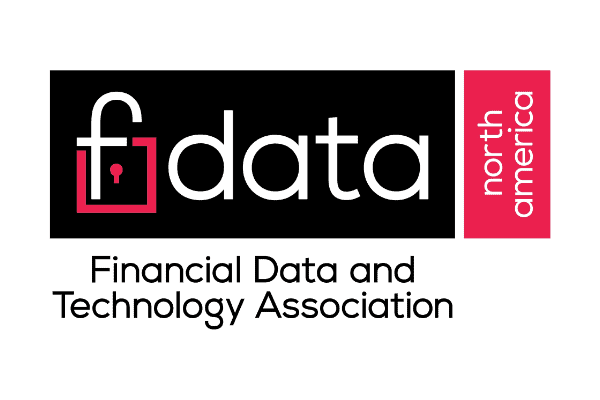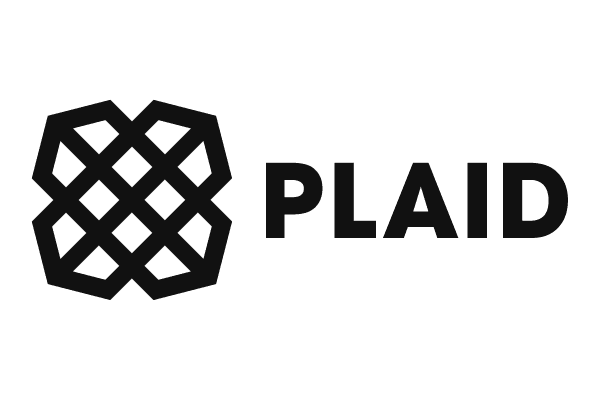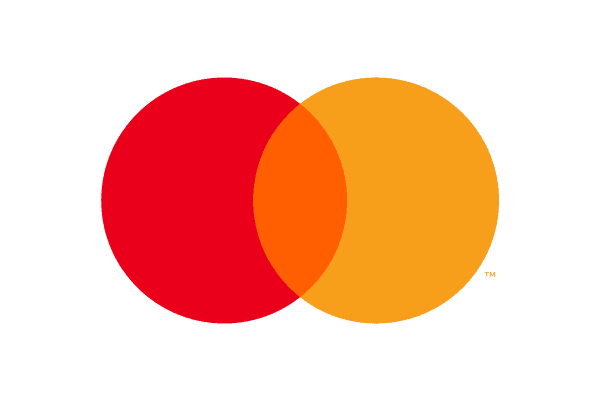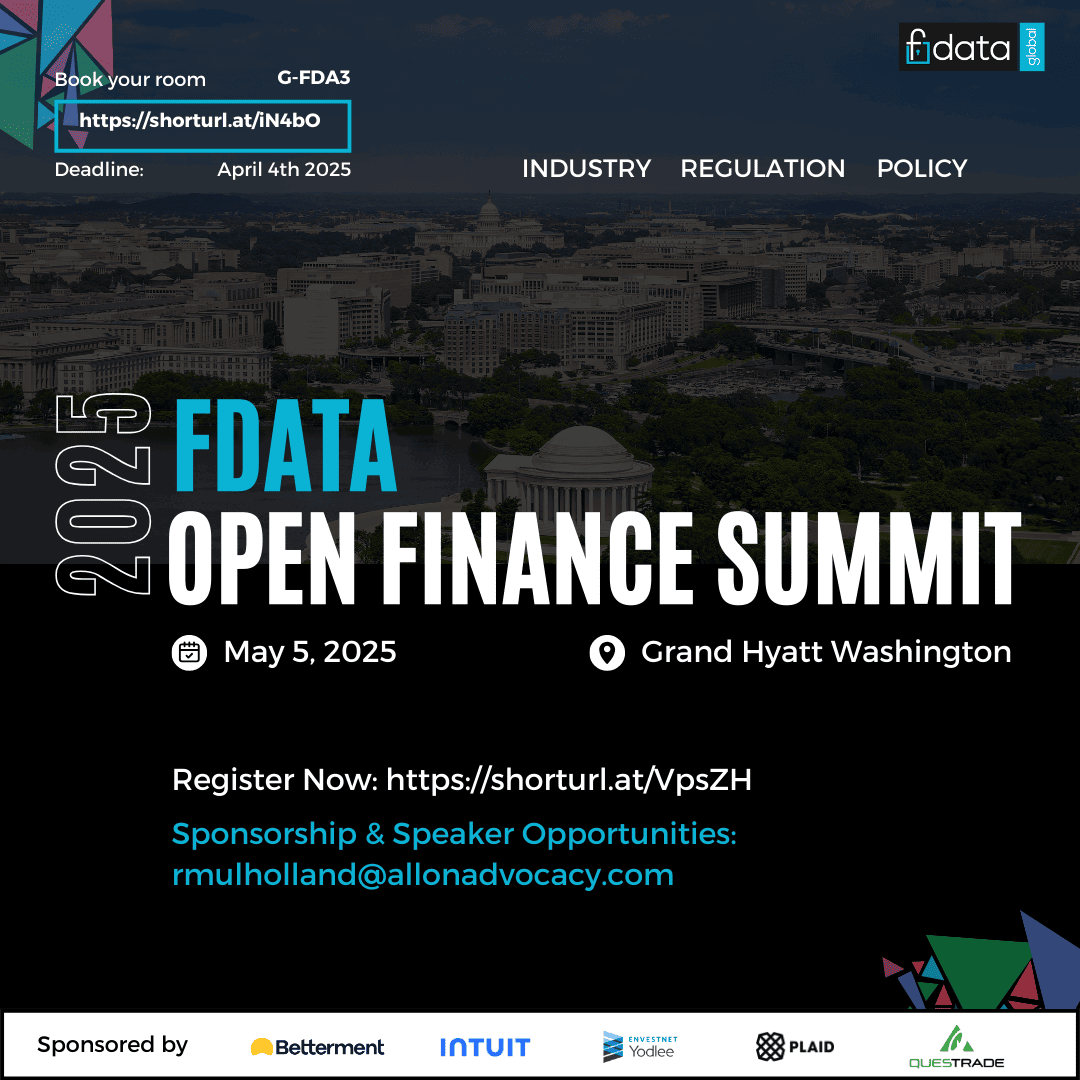WELCOME TO OPEN BANKING EXPO USA 2025
Empowering consumer choice, innovation, and collaboration in finance
Open Banking Expo is thrilled to debut in the United States this June 2025. With the recent finalization of the CFPB’s Personal Financial Data Rights rule, the U.S. financial landscape is set for groundbreaking changes, offering new levels of data access and consumer empowerment. Open Banking Expo USA will be the essential gathering place for leaders across the U.S. financial services ecosystem to navigate these changes, explore innovative use cases, and build a unified Open Banking future.
Why attend
Whether you’re a financial institution, fintech innovator, technology provider, or policy advocate, Open Banking Expo USA offers the insights and networking opportunities you need to stay ahead in an evolving landscape.

Engage with policymakers and industry leaders who are shaping the future of data access and consumer empowerment in U.S. financial services.

Explore real-world applications and practical insights through curated sessions, case studies, and hands-on workshops.

Discover the latest innovations in consumer data privacy, secure data-sharing, and Open Banking’s commercial potential in payments and beyond.

Using the event app, you can reserve time in our Networking Zone to expand your connections, forge new partnerships, or reconnect with industry peers. With dedicated space for meetings, Open Banking Expo USA offers the ideal environment to build valuable relationships that drive your business forward.
Key Themes

A new era for Open Banking in the U.S.
Gain an in-depth understanding of the CFPB’s finalized Section 1033 rule and how it sets the stage for Open Banking compliance, data security, and consumer rights.

Building consumer trust in data privacy
Explore strategies for creating a consumer-first Open Banking environment, addressing critical issues in data protection, privacy, and cybersecurity.

Commercial opportunities in payments innovation
Learn about Pay by Bank and other Open Banking-enabled payment solutions that bring new opportunities for merchants, banks, and consumers alike.

Navigating regulatory complexity
Delve into the challenges of the U.S. regulatory landscape and explore approaches to achieve harmonization and foster a strong Open Banking ecosystem.

Financial inclusion and access
Examine how Open Banking can drive financial inclusion, offering products and services that benefit underserved communities and expand financial access.

The future of Open Finance
Look ahead to the potential for Open Finance in the U.S., from alternative data to innovative financial products that provide a personalized, consumer-centric experience.

What sets us apart?

Engage directly with U.S. regulators and industry leaders
Access in-depth insights from high-level policymakers, financial executives, and Open Banking experts.

Learn from practical case studies and best practices
See how Open Banking has transformed financial services in other regions and how U.S. institutions can implement these strategies effectively.

Experience a hyper-focused and market leading exhibition
Connect with solution providers showcasing cutting-edge technologies and services that enable Open Banking, from API platforms to data privacy solutions.
Who should attend?
Open Banking Expo USA is designed for a wide range of innovators, disruptors and pioneers across the financial services landscape, including:
Financial institutions
Banks, credit unions, and lenders seeking compliance insights and opportunities to innovate in Open Banking.
Fintechs and API providers
Technology companies developing the infrastructure that powers secure data-sharing and consumer-centric financial products.
Retailers and merchants
Organizations interested in adopting Pay by Bank and other payment innovations driven by Open Banking.
Regulators and policy advocates
Government and industry leaders focused on fostering a secure, consumer-first Open Banking environment
Consumer advocates and inclusion experts
Professionals dedicated to ensuring Open Banking drives financial inclusion and access for all.
Agenda
Opportunities for Exhibitors and Sponsors
This event presents an unparalleled opportunity for sponsors and exhibitors to showcase their brand, solutions, and thought leadership to a targeted audience of Open Banking decision-makers and innovators. Be part of a landmark event that is set to shape the future of finance in the U.S. Complete your details below to download the exhibition and partnership opportunities brochure.
Partners